After you buy a Clash of Clans account, an email containing account login information (Gmail address, Password, Backup codes) will be automatically sent to your email address.
If you do not know how to buy an account, please visit How to buy.
In case you have already bought an account from us and looking for a guide about how to login to your purchased account, please follow these three simple steps below. (While logging into the Gmail account if you get the error that “Your access is restricted”, please read the bottom of this guide).
Step 1: Connect the Gmail to your device
After purchasing an account, please check the inbox and spam folders of your email address and open the email which is automatically sent to you. With the Gmail login information provided in the email, connect the Gmail to your device. If you do not know how to login to the Gmail with backup codes please visit this page.
Step 2: Enter Supercell ID into the game
All of the accounts which we sell are connected to supercell ID and can be played on both iOS and Android devices. The Gmail address, which is emailed to you, is your supercell ID email actually. Now, you need to enter the supercell ID email in the game. To do this, follow this path in the game:
Settings ⇒ Supercell ID ⇒ Login ⇒ Enter the Supercell ID email
Tip: You can have as much as accounts coc accounts on a single device and switch between them in matter of a few seconds and there is no risk of getting banned or locked.
Step 3: Supercell Verification Code
After you enter supercell id email in step 2, you will receive supercell verification code in the gmail which you connected to your device in step 1, like the picture below:
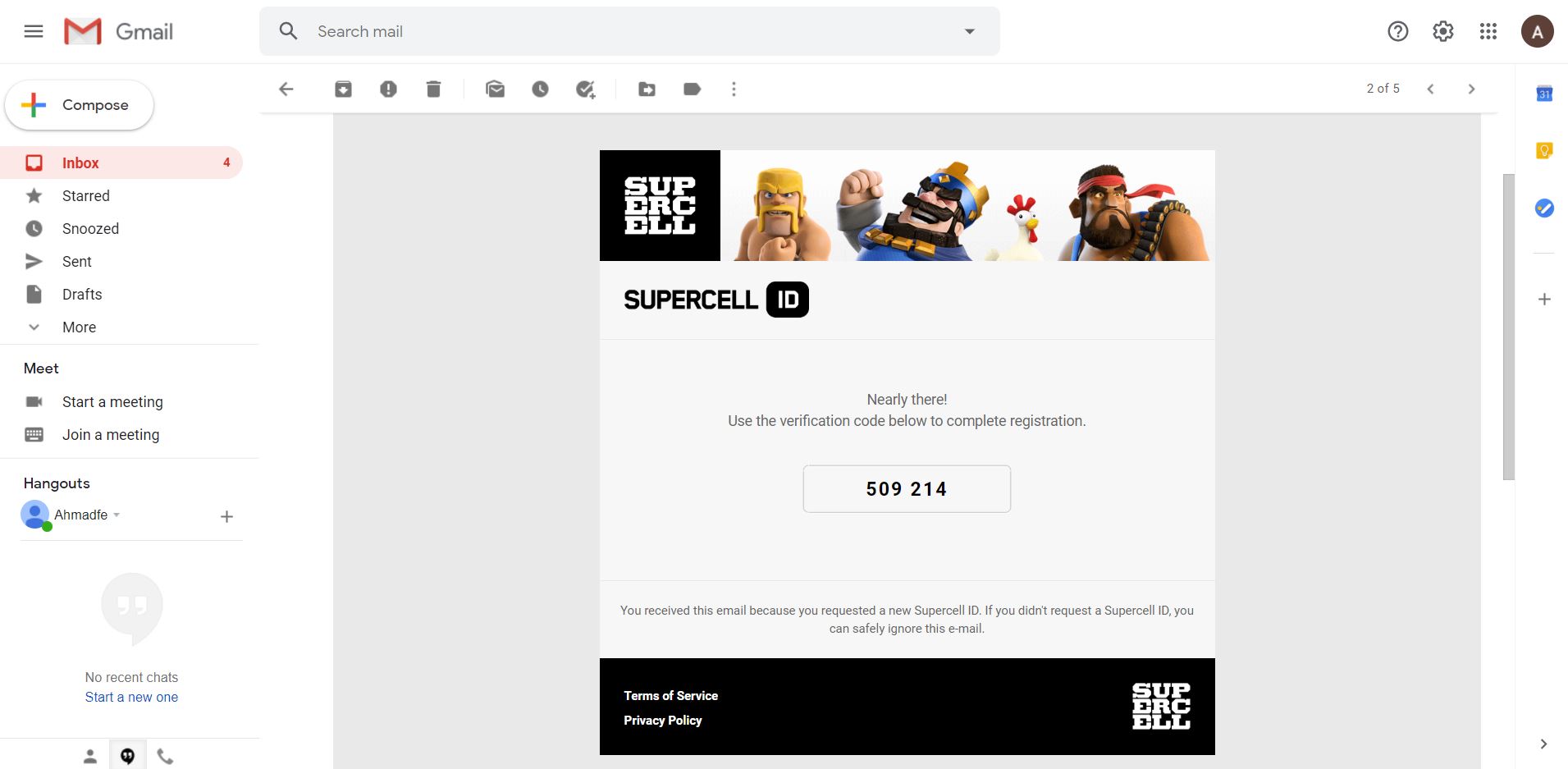
Enter the supercell verification code in the game and enjoy your new account.
How to handle the error that your account is restricted?
Sometimes when you try to login to the Gmail account using browser of a laptop or a mobile device, you might get the error that “Your access is restricted” like the picture bellow:
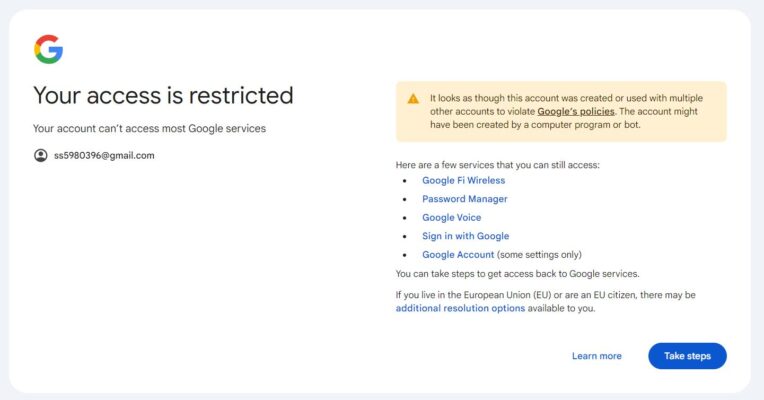
In this case, please don’t panic, everything is fine. In general, we recommend not to use a PC, laptop or any browser to login to the Gmail account. Instead, we suggest if you have an iPhone, please first install the Original Gmail app and then try to login to the Gmail account using the app (the three steps guided above), and If you have an Android phone, go to the settings section of your android phone follow this path:
Phone Settings ⇒ Google ⇒ Add another account
If you have any questions or have trouble with logging into the Clash of Clans account or the Gmail account, please don’t hesitate to contact us. During working hours (05:00 am – 10:00 pm (UTC)) we are ready to help you in live chat. Otherwise, out of the working hours, you can leave us a message on live chat or email us. We will answer you on the next working day.
